 Update May 30, 2017: Surprise! Asus brings out two new ZenPad 10 models. We have full details here.
Update May 30, 2017: Surprise! Asus brings out two new ZenPad 10 models. We have full details here.
News: Asus has a couple new, but only partially updated ZenPad 10 models listed on their website. We don’t see these available anywhere to buy just yet. Essentially the Z300CNL and Z300M have different processors and have the newer Android 6.0 OS. Aside from that, they appear to have the exact same specs and build as the original ZenPad 10 tablets. Full story here. The other noteworthy piece of information regarding the ZenPad 10 tablet is the possibility of a second keyboard dock, but it will be less about the speakers and more about the productivity. Mobile dock is what we are expecting to see unveiled soon. Read more here.
Update: Read our full ZenPad 10 review here. We have a quick read review down below!
ZenPad 10 models:
- Z300C
- Z300CG (3G model)
- Z300CL (4G LTE model)
Price: These are official retail prices, however each country may have a different variation. Check RAM and storage specs carefully.
Z300C-A1-BK (black) (1A014A) 0r Z300C-A1-MT (1L017A) (metallic)
Quick Specs: Intel x3-C3200, 2GB RAM, and 16GB storage
- $179 US
- $229 Canada
- EUR 199 (France)
Z300C – Intel x3 – 16GB storage – 2GB RAM
- £149.99 UK
- $157-$179 US and $209 Canada (our best estimate)
ZD300C – ZenPad 10 Tablet and Keyboard Dock Bundle
- £199.99 UK (2GB model tablet)
- EUR 249 (France)
- $239 US (estimated)
- $269 Canada (estimated)
Release Date: Available Now In Most Countries
- 10.1-inch screen size
- 1280 x 800 WXGA display
- Processor:
- (Z300C) Intel Atom x3-C3200 Quad-Core, 64bit
- (Z300CG) Intel Atom x3-C3230 Quad-Core, 64bit
- (Z300CL) Intel Atom Z3560 Quad-Core, 64bit
- RAM:
- (Z300C) 2GB
- (Z300CG) 2GB
- (Z300CL) 2GB
- GPU:
- (Z300C) Mali-450 MP4 GPU
- (Z300CG) Mali-450 MP4 GPU
- (Z300CL) IMG PowerVR Series 6 – G6430
- Camera:
- (Z300C) front: 0.3MP/2MP and rear: 2MP/5MP
- (Z300CG) front: 0.3MP and rear: 2MP
- (Z300CL) front: 2MP and rear: 5MP
- 8GB or 16GB or 32GB storage
- 2 x front speaker with DTS HD Premium Sound, Sonic Master technology
- 1 x Micro SD Card Reader, up to 64GB (SDXC)
- 4890 mAh – 18Wh battery
- black, white, aurora metallic
- 251.6 x 172 x 7.9 mm (LxWxH)
- 500g
Product ID code:
- Z300C – P023
- Z300CL – P01T
- ZenPad 10 Keyboard – DA01
ZenPad 10 (Z300C) Review – Quick Read Version:
Note: Our full, hands-on review is located here.
With a low price of anywhere from $157 US to $179 US, the ZenPad 10 offers a terrific value and versatility. It’s more than just a 10-inch Android tablet with a cheap price tag. The added flexibility to add the “Audio Dock” keyboard and the Z Stylus makes this a step above the competition in the same low end price range.
Build wise, the ZenPad 10 is made of plastic, but the Asus team created a nice looking design that makes it look premium rather than budget. The front of the ZenPad 10 has front facing speakers which run along the top area of the display. With the added size (10-inches) there is a real depth of sound that is created from the speakers.
The resolution of the ZenPad 10 is not the strongest feature. The Z300 has a 1280 x 720 resolution which means you get HD videos in the 720p maximum resolution. When it comes to playing games or watching video, the resolution and screen clarity are great. The only time you might realize it’s not a high resolution display is when viewing small text. There is sometime a less crisp look to smaller text, but it’s not a deal breaker. The ZenPad 10 is a cheaply priced tablet and putting a higher resolution display would not allow Asus to meet certain price points. The fact is the screen is plenty bright (brighter than the MeMO Pad ME302C for example) on the ZenPad 10 and the display gets the job done.
Overall, I found the most impressive feature of the ZenPad 10 to be the speakers. There are dual front facing stereo speakers that create an amazing depth of sound that take gaming, music and videos to another level of enjoyment. Not the loudest in terms of output, but clarity wise they perform excellent. Any lack of volume can easily be remedied by using a media player with a volume amplification setting.
The ZenPad 10 (Z300C) has an Intel Atom processor with a clock speed of 1.3GHz and 2GB of RAM. I found in my review period that the ZenPad 10 could perform without any sluggish issues. It’s obviously not quite as snappy as the ZenPad S 8.0 but given the price point I didn’t have any issues at all regarding performance.
Battery life is not going to be an issue for most users. If you push the ZenPad 10 with heavy gaming at full brightness, I found that in around 30 minutes of gaming with 100% full brightness, the battery drained 10%. Watching video, you’re liking to use around 25% to 32% of your battery depending on screen brightness and the video quality. I tested a 720p video from local storage at 50% brightness and found the battery would drain around 24% in two hours of viewing. This should give you a good understanding of what to expect in terms of battery life. I would also recommend buying an external battery pack if you are traveling or unable to charge during your usage. I give this recommendation regardless of battery performance. It’s just a great accessory to have especially if you’re a heavy user of mobile devices.
Accessories wise, we don’t have the Audio Dock keyboard to review at this time, however from what we’ve read the audio is simply amazing. We did however use the Z Stylus with the ZenPad 10 and the results were excellent. The larger size of the ZenPad 10 makes for a bigger notepad or canvas and the extra bezel on the sides of the display made for easier handling. The Super Note app among others allow for pen input only which allows you to use the tablet even more as a note pad. We are finishing up our specific Z Stylus review so we will share more details coming soon about the Z Stylus performance. The fact is the Z Stylus costs $29 US so it’s a great purchase for what it does.
With a low price point of $157 to $179 we feel the ZenPad 10 offers value that other competing tablets just can’t match. The screen resolution isn’t the most detailed when it comes to smaller text, but in terms of visuals like photos, videos and gaming, the display is just fine. If you take a look at what the competition is offering in this lower end price range, you will realize that Asus delivers a value that can’t be matched.
If you want our full and more detailed ZenPad 10 review, please click here.
Comparisons and ZenPad 10 vs. The Competition:
Samsung Galaxy Tab 4 (10.1) vs. ZenPad 10 (All Models)
Samsung Galaxy Tab A 9.7 vs. ZenPad 10 (Z300 Series)
Samsung Galaxy Tab S2 9.7 vs. Asus ZenPad 10
Transformer Keyboard vs. ZenPad 10 Keyboard
Product Listings:
- Z300C-1A014A / Z300C-1L017A
- ZD300C-1A009A / ZD300C-1L008A
Photo Gallery – High Resolution – Click To Enlarge and to Start Slide Show:
Update: We are more convinced that yes, the Z300C is in fact the “new” rebranding of the MeMO Pad tablet in the 10-inch size. So this particular model might simply be listed as ZenPad 10.0.
Price: This is the only pricing that we could find so far associated with the Z300C. It’s listed at Rs. 12999 which should retail at a price of Rs. 22000, which is pretty much $345 USD. Based on a bit of educated guess work, we believe the ZenPad 10 will retail between $300 USD and $350 USD.
It’s logical to think that a 10-inch ZenPad will be coming this year. Of all the tablet sizes, 7-inch and 10-inch are standards for the industry. It’s entirely possible that Asus could opt for a 9-inch model to keep on trend with the iPad and the Nexus 9. It’s not yet clear where this will end up. We do know that the Transformer series is at 10-inches, so perhaps Asus will offer up something in the 9-inch size for the first time.
In the past, we’ve seen the 10-inch MeMO Pad Smart and more recently, we’ve seen the MeMO Pad FHD 10. With this rebranding on the way, we fully expect the MeMO Pad HD and FHD to be replaced by possibly one ZenPad 10 model. It’s also unclear whether Asus is going to opt for a ZenPad MeMO 10 or if it will be known as the ZenPad 10. The wiser branding choice would be ZenPad 10 due to the simplicity of the naming. Moving forward, we hope Asus adopts this strategy as it’s important especially for the North American and other competitive markets out there.














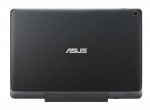






















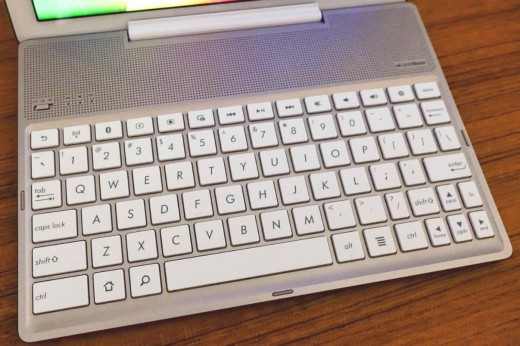















Hi, can it capable of playing 1080p videos and 1920×1080 gaming? Please Reply…
Hi, it’s capable of 720p resolutions. Thanks!
Hi, can it capable of playing 1080p videos and 1920×1080 gaming? Please Reply, Please…
See answer above thanks!
Hi, I just want to know that, does the ZenPad 10 LTE model Z300CL supports Voice Calling ?
Yes it does from any info we’ve looked at. In fact we should include the network bands on our ZenPad 10 page. Thanks!
I cannot find the specifications for the Audio Dock anywhere. Please, how thick is the unit and how much does it weight? Many thanks.
Hopefully this recent post will help you out: http://www.zenpad.org/2015/08/new-details-and-photos-of-zenpad-10-keyboard/
When will asus zenpad 10 z300cl (with 10.1 inch display and 2 GB RAM) be available for purchase in India ?
We haven’t heard yet of the ZenPad 10 coming to India. Asus hasn’t officially announced that it will be released in India, but we will post more information as we find it. Thanks!
When will the docking keyboard become available? Seems like no one knows.
The only movement we’ve seen is that it has a model number. It’s passed through the FCC if I recall correctly. All things in place. It’s not in Taiwan and so far that market has been getting all things ZenPad first. Trust me, we’re trying to track down info and we’re excited to hopefully bring that info soon. Sadly, the ZenPad 10 is missing its soul mate for now 🙁
I ran out of patience and bought the tablet some time ago without the keyboard dock 🙂
I still want to complete it with his soulmate will you publish a link to buy on this site as you did with the Z-Styles lately? (in that case it was an e-bay link. Thank you in advance for further information!
The keyboard without touchpad and Z-Stylus developed specially for this Zenpad series (using ATMEL-Technology) without Bluetooth-Connection (not usable with normal not pressure-sensitive Touchscreen and so is not universal useful) are the big handicaps for this series, i think.
Will it support other keyboards aswell through bluetooth?
Yes it will!
I am experiencing serious problems with the Zenpad 10’s wifi. Has anyone else discovered this problem? Is there a fix for this?
I would check for a software update. If you have updated the software, then after updating I would “forget” that connection and then reenter the password and connect. Any updates whether you were able to resolve this issue?
Hi,
I bought this tablet for my mother, and she’s having the same issues… have you found any solutions since you commented here?
I haven’t been able to…
Thanks!
Hi,
I’m experiencing the same wifi connection problems. They are very serious. Hope they fix it soon.
Gerd
Hi everyone I just want to know if the ZenPad Z300CL was metal case.
Thank you for replying.
The build is made of plastic and not metal.
Any update on the keyboard release date for the UK?
Argos selling with keyboard, £199
I ask the same question, I don’t need to know that Argos is selling the Zenpad with dock at £199, I am presuming like me your asking where we can buy the keyboard separately? I got my Zenpad 10 as a present, and was looking for a keyboard dock?
Yesterday I have bought an ASUS ZenPad 10, Z300CL, 4G, LTE, 1,8 GHz, 2 Gb RAM, 16Gb and the tablet can’t make phone calls (voice), not receiving, not initiating. Why? Is it default, or is it correct? Can tell me anyone? Thank you. I’m looking forward your answer on my email.
Sorry to have to inform you that the Z300CL is data only, no voice.
Has the 3G Model (Z300CG) voice calling?
The ZenPad 10 models (Z300CG and Z300CL) are with data only and no voice calling capabilities.
Is voice calling available for the Z300CG?
Or this also only data?
Data only, sorry to say. Thanks.
Bonjour, j’ai la zenpad10 et je cherche a tout prix le dock clavier et impossible de le trouver ou puis je le trouver?
Merci
Really interested in this and looking for comments on the following two items:
1. How is the Z Stylus lag on this? I saw some videos on the Z580CA and the lag seems pretty bad when drawing, wondering if the lower screen resolution makes it better/faster in that area.
2. How is Kindle or Book reading when in Portrait Mode? Given the relatively lower resolution, I wonder how the books turn out
Thanks!
Any update on the keyboard release date for the romania?
Hi,
I have performance issues especially on some apps or games (like simcity buidit).
Whith the zenpad 10 specs it should not happen (i read it is because of asus lollipop implementation).
Will asus release any update to fix that? (Zenpad z300c V4.6 firmware).
Other question: Can we hope a Marshmallow version on the zenpad 10?
Thanks.
I will install the game and see if I have some performance issues. With the updates, not sure as of yet. Thanks!
Hi,
We are a school who purchased 100 of these tablets. We are not liking them due to the following reasons:
1. The amount of updates that the teachers have to go through prior to allowing the students to use them. Is there a way to fix this issue?
2. Charging time. We were told by ASUS customer service that these tablets may not be charged for longer than 3 hours. This is not convenient for teachers, trying to use them first thing in the morning.
3. They seem to lose the WiFi connect easily. Any fixes for this?
Thanks for your help.
The updates are the software updates? App updates? If you’re referring to the software updates, Asus might roll one out a month at this point, but those are to improve the performance and stability in most cases. I will check about settings regarding system updates, provided that was the issue you were talking about.
Can you clarify the “longer than 3 hours” question? What that comment made because the tablets would charge overnight or be kept plugged in?
Wifi issues I would make sure to have the most current software because Asus has improved compatibility in previous updates. In my own environment, I would likely do a reboot. If there was an issue, I would choose to “forget” connection, and then reconnect and enter the password for that connection.
Can you connect this tablet to hdtv via a cable adapter. I have looked online but cannot confirm if this is possible. Thank you.
I would say no it can’t. I’m not 100% certain of what adapters are available for micro USB but that isn’t a likely option. I haven’t looked too much into that possibility but this article talks about micro USB and HDMI: http://www.pcadvisor.co.uk/how-to/google-android/how-connect-android-tv-summary-3533870/
The ZenPad 10 keyboard dock doesn’t have any HDMI connectivity either. Only micro USB on the dock.
My Zenpad 10 p023 constantly drops wifi, especially after not beig used for a while. To reconnect I have to switch wifi off and back on everytime. I have checked for system updates and the machine is up to date but the problem persists.
Seems to be major problem with this tablet.
Minerals about 20 times an hour most days.
Tried watching a 10 minute YouTube vid and it took 30 mins, it kept dropping out.
If it wasn’t a present I got for Xmas it would be in the bin in a 10000 pieces!!!!!
Possibly a modem/router compatibility issue. One sure way to know is to take it to another location and see if the same behavior exists.
is it possible to hookup an USB stick/pen with an OTG cable to the micro USB input? maybee just read only option would be fine
is it possible to hookup an USB stick/pen with an OTG cable to the micro USB input? read only would be ok.. 🙂
Hello,
I bought this as a gift for my mother at Christmas.
She has been having serious issues with the Wifi connection — it is entirely connected (and all the other wireless devices are working properly in the house), but clicking on apps such as Facebook, or trying to load a video, it will suddenly say “can’t connect right now” or other statements along the same lines, when it IS connected with a “strong” connection.
Is this a default in all the pads, or something I can claim on the warranty? It’s very bothersome.
Hi. My first suggestion is to check for system updates. From there, I would do a restart. Next I would “forget” the connection, then reconnect to it. In the past Asus has released software updates that address certain router/modem compatibility issues. How did you make out with this issue? Thanks.
How do you update to latest version?
Can’t find any details online or anywhere on the tablet to tell me.
Does it do it automatically? Or tell me I need to update?
It’s best to go into setting, about, and click on the check for update button.
Got the latest update, and ‘forgot’ my Wi-Fi and reconnected it from scratch, but the issue remains, in 10 minutes its “lost” Wi-Fi 5 times.
I love the tablet, but it is going to be flying out of my upstairs window soon.
Have you had any luck or did the tablet go frisbee?
My zenpad 10 z300cl from last Chistmas has a very week wifi reception. I need to sit next to my router. 4m and the connection is gone. Have the latest update and did the reboot and forget thing. Checked te router but that works fine.
You might be looking at a router/modem compatibility issue. I’m wondering if there has been another software update roll out since you’ve last updated?
Another zenpad with temperamental wifi connections. Running v5.0.2, updated 17th feb, but problem remains. Very annoying as it was brought as a present for my mother…and she shouldn’t have to reset the wifi link every time.
it is mentioned that its retail price is 22000 is it 22000 or 12000 say it correctly and in amazon.com it is showing its price as $180 is true weather we can buy it from amazon and my last question is weather it is having any motherboard probs please reply……
I have downloaded and installed latest software updates and restarted zenpad
I have “forgot” wifi connection restarted pad again reconnected wifi. problem still exists.
Status
Connected
Signal Strength
Excellent
Link Speed
1mbps
Frequency
2.4GHz
Security
WPA2 PSK
as you can see the link speed is too low
I have another android device and it shows
Status
Connected
Signal Strength
Excellent
Link Speed
135Mbps
Security
WPA2 PSK
I confirm the wifi problem.
I also bought a zenpad z300c for last chritsmas.
Wifi disconnects every 5 minutes (2.4GHz), although all asus firmare updates and android lollipop updates have been installed.
Also, Wifi 5 GHz is not usable by tablet (asus tells it is single-band and only 2.4GHz).
Hello, I’ve bought a Zenpad 10 Z300 series and it comes with Android 5.0.2 but the profiles management feature seems to be desabled in ZenUI and I really need profiles.
Do you know how can it be enabled?
Thanks.
Unable to register the tab,the six digit code is not getting registered
Hi, please my app store is in Chinese… What can be done to fix it? Cuz I can’t read Chinese. I’m in Ghana… It does not support Facebook as well..
We got one of these great low cost tablet a few months ago for my wife… it was to replace a 1st gen Asus TFT101 tablet… so far its awesome… HOWEVER, charging time seems to be quite unresonable… she just pluged the tablet in and it says 10h remaining until full… after about 20mins it was down to 6h… I still think it is quite long to charge the tablet… our old TFT101 took maybe 2h from empty to charge up to 100%… this one was only at 20% and it says that long… any tips or suggestion would be greatly appreciated! 🙂
Just received the ZenPad10 as a gift. How can I access basic tutorials on how to use it?
Great question. YouTube seems to have the best Android tutorials. Search videos but the more specific search terms the better. Good luck!
Is Android 6.0 the last version tor Asus hazenpad Z300Series?
i have an Asus ZenPad 10 and I was wondering if you can put in a simcar
ZenPad 10 ! No voice calls !!! It’s terrible horor.
May be useful only as game for kids.
I bought an ASAU Zenpad 3S 10 in Germany back in December 2016. Whan I brought it home, it did not charge. Completely dead. Had to surrender it to Expect Retails store in Norway, which sent it to ASUS approved repair shop. They changed a sub board and the micor USB chage cable. After that it worked fine until Yesterday. No it is dead again. Is my Zenpad a lemon, or is this a presistent yuality flaw? I Wonder. Shitty quality.
Please send me details where i can buy the charging port of my asus zenpad 10 zd300cl p01t .
Im here in manila philippines.
Thanks !
Canada, April 28, my ZenPad 10 z300m received system update NOUGAT 7.0 performs well and can now use split window feature.
Well done, Asus you came through with a long awaited update.
Thanks for posting! Great information and helpful for sure.
Will there be a Nougat version for the Z300 CL LTE?
Hi, how many Turkish lira and sim cards can be installed on this tablet