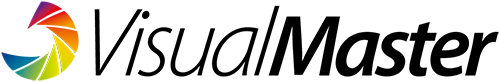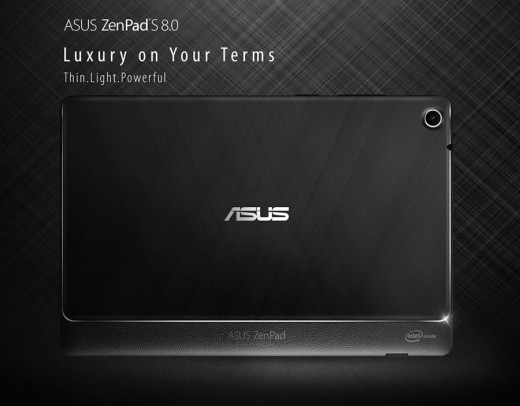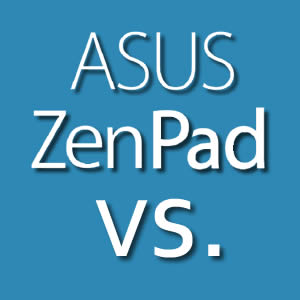During the Computex presentation, Jonney Shih went through some details about Tru2Life technology that’s built into most of the ZenPad tablets. It’s what Asus describes as their VisualMaster technology. There are two technologies, one is simply Tru2Life (images) and the other is Tru2Life+ (video). The ZenPad S series is the only tablets featuring the Tru2Life+ technology. The budget ZenPad C 7.0 series uses the Asus TruVivid technology that is different than Tru2Life technology. That’s an overview, but should you care?
Main selling points:
- brings high-end TV HDR technology to a tablet (first time ever for tablets)
- increases contrast (up to 200% higher levels) and increases sharpness (more lifelike images)
- Tru2Life+ provides blur-free motion and extra smooth playback for video content
TV HDR Explained – What Is It?
We did notice during the Computex presentation that when Jonney Shih trumpeted the TV HDR abilities of the ZenPad, the crowd has no real response. In hindsight, it’s pretty clear that the feature of TV HDR was something the audience didn’t quite understand. Let’s look into this feature and see if it’s a real “value added” feature.
HDR exists for photos and has been used in various devices. This technology is about increasing contrast and details. When it comes to photos, think of it like an increased amount of light information. Thus, images pop more with greater details.
When it comes to TV HDR, it’s the same idea, but the effect is more pronounced.It’s really the brightness increase that’s the story. Today’s televisions have about 400 nits of brightness, going up to about 750 nits. If a TV is truely HDR, then it’s going to have 1000 nits.
However, keep in mind that it’s early days for TV HDR. To really maximize HDR, content needs to be recorded in HDR. Keep in mind all this talk about 4K video. Well, HDR is going right along side 4K, almost as an opposing technology.
The industry however appears poised to support HDR already with Nexflix. So it may come down to 4K vs. HDR. In many senses, HDR is superior because it doesn’t bloat file sizes for streaming (Netflix for example) yet the video quality will be incredible. It has been clearly stated that in most instances, the human eye will not be able to distinguish 4K resolution, based on TV size and how far back you are viewing it. Thus, if you have the HDR technology that will be apparent to anyone and any viewing distance, it becomes a more compelling technology.
If this HDR technology really catches on, we could see some remastering being done. However, it’s early days. The compelling argument that might see industry support of the technology is in the fact that it’s a far less data intensive. If our human eyes are at the limits, then 4K may end up falling to the HDR technology. Just keep in mind that ZenPads with TV HDR, it’s a future proofing feature. You may see some benefits, or shall we say true HDR content out there, but just don’t assume that in mid 2015 there is going to be copious amounts of HDR content. It’s cautionary because industries need to put their support into these types of new technologies and if they don’t, then they simply don’t take off and you won’t find a lot of true HDR video content. However, when Netflix takes a liking to HDR, then this can sway the industry. If they like it, it’s going to influence other companies.
My personal view is that 4K is cumbersome and the benefits are negligible for a lot, if not most TV viewing experiences. If HDR provides superior video quality and without that large data requirement that 4K demands, and if Netflix continues to go the way of HDR, then this will become something. Streaming video is more and more mainstream and if there is a technology that brings better video quality without having to deal with massive data, then it’s going to take over the market. Watch closely over the next 6-months because you will possibly see a shift. Nexflix has already stated that by 2016, resolution technology will not be the holy grail. Remember, our eyes can only see so many pixels and no technology (other than eye implants) can change that fact.