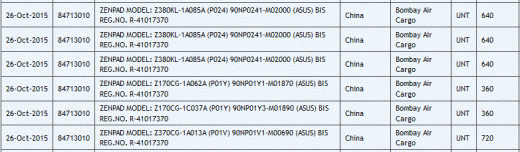We’ve had a few interesting questions about the official Asus TriCover case for the ZenPad S 8.0 tablet. In particular, people have asked whether there is a version of the TriCover case that does not have the stylus clip. Afterall, the Z Stylus isn’t compatible with the Z580C model and having a case with the clip is completely unnecessary.
We have some terrific regular visitors who have been very helpful regarding various questions and finding information before we do. In this instance, one particular visitor discussed and explained the removal of the stylus clip on the ZenPad S 8.0 TriCover case. With the ZenPad 10 TriCover having the same clip, this solution should also work on that case.
This method is a bit crude, but you can decide for yourself if you want to do it. At the very least you can contemplate it before buying the case. A visitor to our site, Jason, was kind enough to send along a couple of photos so you can see the results of the removal.
Here are the instructions and tips:
“The stylus holder can be removed from the case if you use a little muscle. It’s just held on there with some adhesive. It’s decently strong adhesive but I just kept pulling on it slowly until I had it off. Removing the stylus holder left a dark spot, and I haven’t been able to remove it. It’s possible the adhesive stained it, but no big deal. It looks worse in pictures than in person.”
Here are a couple photos of the results: