In the recent past, Asus rolled out Android 6.0 Marshmallow to the ZenPad S 8.0 series of tablets. That was big news and a big relief to a lot of people. People want Android updates and people speak loud and clear about this.
Part of our goal has been to keep people in the loop. To keep people informed about updates to their ZenPads has been part of our mission. So we can accept the fact we haven’t kept up with all things ZenPad.
At this point in time we aren’t even sure if people realize that the Android 6.0 Marshmallow update has come to a number of ZenPad tablets. People have been critical of Asus for lack of Android updates, but perhaps some of that criticism is not entirely valid.
Android 6.0 Marshmallow update available for the following:
- ZenPad S 8.0 (Z580CA/Z580C)
- JP_V5.4.9.0 (2016/09/12)
- WW_V5.4.3.0 (2016/09/12)
- ZenPad 8.0 (Z380KL)
- JP_V5.6.0 (2016/09/08)
- WW_V5.4.2 (2016/05/26)
- ZenPad 10 (Z300CL)
- JP_V13.8.1.56 (2016/09/30)
- WW_V13.8.1.56 (2016/09/19)
- ZenPad 7.0 (Z370KL)
- JP_13.6.2.27 (2016/08/18)
- WW_13.6.2.24 (2016/08/18)
How To Update Your ZenPad With Android 6.0 Marshmallow:
These instructions can be used for this update regardless of your ZenPad model. The main point is that you will need to download the update manually. I recommend that you view our ZenPad S 8.0 Android 6.0 update page and read the comments from people who have done the update themselves. People helping one another!
Other key points include backing up your files and important documents and ensuring you have a full battery charge before starting the update. Asus says have at least 50% battery but we say make it 100%.

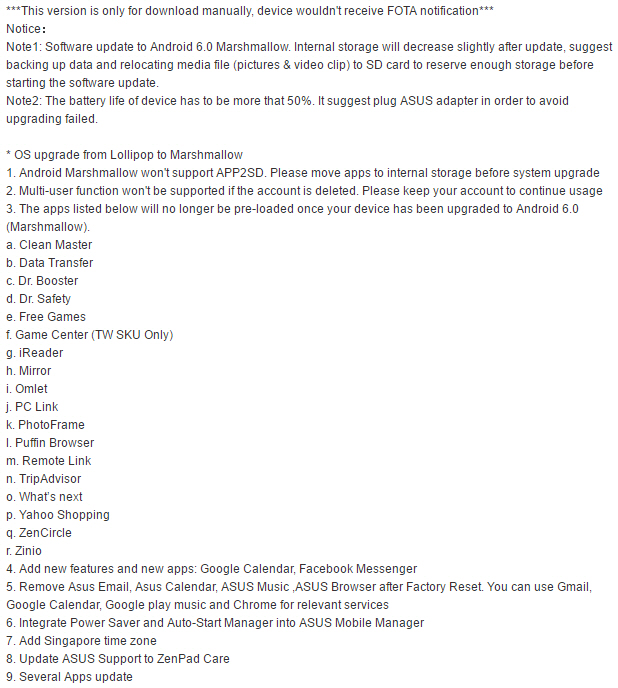













Hello,
Will this update work on a Zenpad Z300C?
Thanks,
Fred
No it won’t. So far there hasn’t been an update for the Z300C. We are checking often to see for updates and will post if we find something new. Thanks.
This is a test. My previously submitted comment never showed up .
To Staff,
I safely and successfully updated to 6.0.1 skipping the unnecessary PC and USB cable connection completely.
That means that FOTA update is possible, contrary to the popular view.
Regards
Hello, is there an update available for Z300C tot Android 6.x? Thanks.
Hey, please for Android 6 on Asus Zenpad 10 Z300C
Why is for CL here and not for C?
On this Site, Asus say, yes we make it!
https://www.change.org/p/android-nougat-for-asus-devices
by,
David
Another user interested in a update for Asus Zenpad 10 Z300C.
This will work for how Asus Zenpad 7.0 z170c?
Thank you.
Hi,
I don’t know the answer, but hoping that you may have found out since posting this if it’s possible to upgrade to Marshmallow as I too have a Zenpad 7.0
Kind regards,
Adam
.
.
.
Will this work for Asus Zenpad 10 Z500M?
…
………….
Hello,
Please for Android 6 on Asus Zenpad 10 Z300C
Hi can I upgrade my asus zenpad 300 CNL android version 6.1. to 7.0., cause some of the apps seem laggy? If yes, how?
ongeloofelijk de grote verwaarlozing van de asus zenpad Z300C.de beveiliging zeer slecht op punt patch van vorig jaar ze bieden geen ondersteuning meer.ik zeg maar 1 ding ze spelen met de voeten van hun klanten en jagen ze alleen maar weg.Hopelijk krijgen we steun van lineage os voor deze tablet op punt te houden GO Lineage os.
Will this work on ASUS ZENPAD C 7.O TABLET
Does it work for asus zenpad z170cg tab
Hello,
Do these update work for Asus ZenPad C 7.0 (Z170CG)
If not,please make an update for these model.
Thank you!
Is this available for zenpad 10 Z300C?
Is the marshmallow update available for zenpad c7.0(z170CG)
I there any updates for the P01Z Model? I only have a 5.0 version on my zenpad.
Were you ever able to get this updated? I just acquired one but unsure if it can be updated to Android 6.0
Were you ever able to get this updated?
I downloaded from Asus website UL-P01T_1-WW-13.8.1.56-user.zip to my ZenPad 10 Z300CL P01T tablet to upgrade my tablet to Android 6.0 Marshmallow but can´t install it. I connected tablet to my laptop via usb cable and copied this zip-file to tablet and removed usb-cable from tablet but I got no message to tablet that zip-file was there to to upgraded. How can I upgrade it manually? I looked up files in tablet and this zip-file was copied to >root>sdcard-directory instead of root and can´t be moved to >root.
I looked from Zenpad 8.0- chain here and there says that downloaded zip-file must been copied to >root>sdcard directory as I have. When I shut and then started my tablet I got no message that a new uprade is there to start.